How to Make Meditation Videos for YouTube extremely Fast?
Making meditation videos for YouTube can be a great way to share your passion for mindfulness and wellness with a wider audience. With the right approach, you can create high-quality, engaging videos that inspire and motivate your viewers to incorporate meditation into their daily routine. In this article, we will explore the steps you need to take to create effective and successful meditation videos for YouTube. We have Shared the Extremely fast way to Make Meditation videos. After this tutorial, You Will be able to make 40 Minutes Longer meditation videos in just 5-10 Minutes. So, follow this Article Step by Step.
What Are Meditation Music Videos?
Meditation music videos are videos that use music as a primary tool for meditation. These videos usually feature calming and soothing music, and may also include visuals and guided instructions to enhance the meditation experience. The music is designed to promote relaxation, reduce stress, and help the listener reach a state of mindfulness. Some common forms of meditation music include ambient music, nature sounds, and guided meditations set to music. Meditation music videos can be used as a standalone meditation practice or as an accompaniment to other meditation techniques.
How Much Money We can Make With Meditation Videos?
We can Make a lot of Money From Meditation Videos. According To Social Blade, The “Meditation and Healing” Channel is making around $600-$11000 Per month just from ads revenue. This is a lot of money for a beginner and is in passive. Some bigger channels make even more money from this and with other money making streams as well such as affiliate marketing.
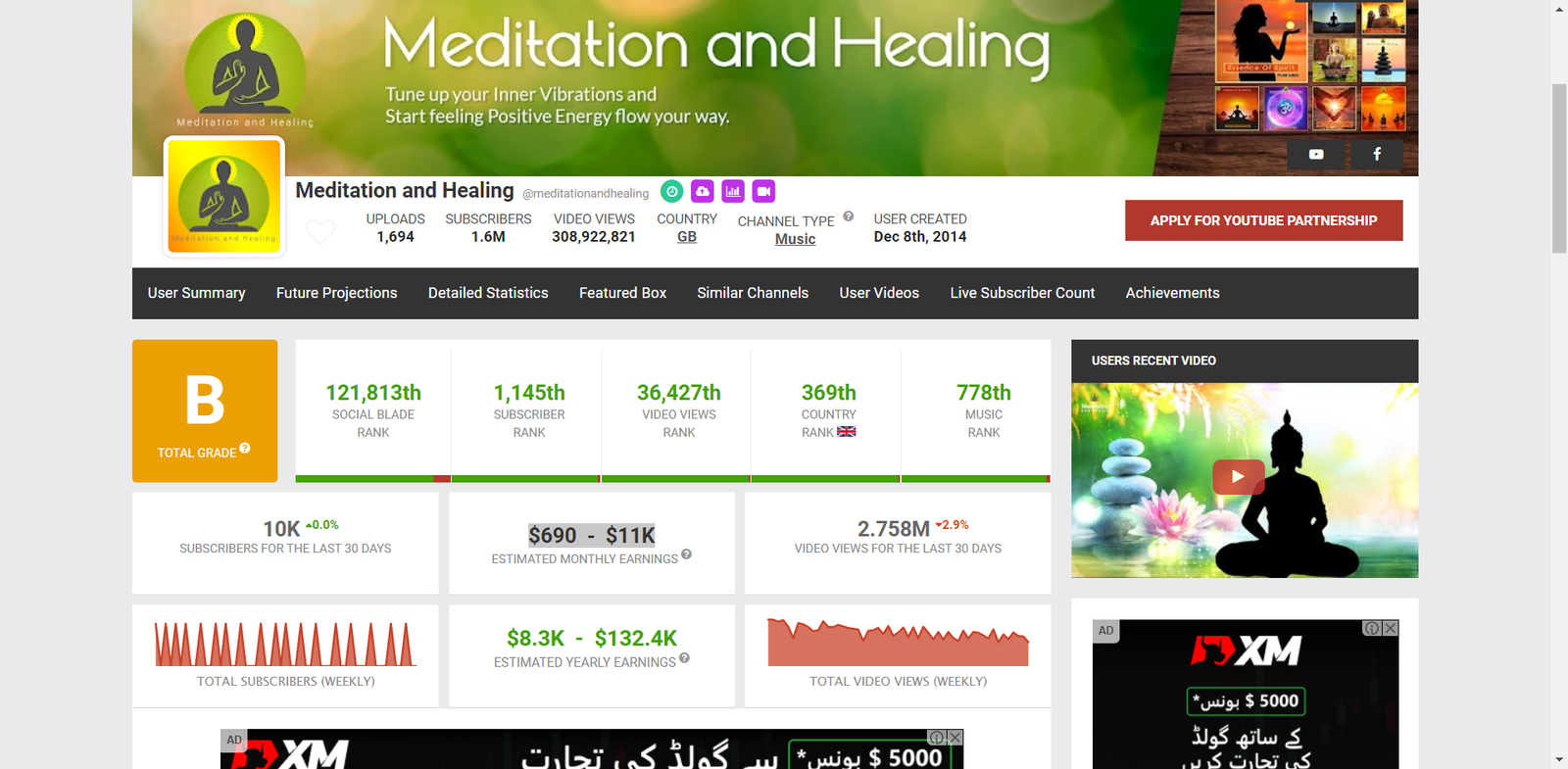
How much Money we can Make with Meditation Music Videos
How to Make Meditation Music Videos?
To make meditation Videos, we will follow just two Steps. The First Step is to Find a best Mediation Track and the second is to make mediation videos. Follow these Two steps to make awesome videos.
Finding Best Meditation Music
So, to make Meditation videos, the very first step is to Find Meditation Music Which is Copyright Free and Can be Used for making meditation. Go to Envato Elements and Click on Start Your Free Trial Now. Now Evanto is a Subscription based website and the best Part is, it gives you 59M+ Stock Material under Single Subscription. But, we will Just use its Trail and download our meditation Music in the Period of Seven Days. So, Click on Start Free 7-Day Train now and Fill your Details and Search About meditation music.
After that Apply Loop Because we have to make Longer videos. Now you have a lot of Meditation Relaxation Tracks. Simply Download as many as you can because you have Seven Days With You. Remember to download your License Certificate as Well because it’s most important to avoid copyright issues.
Download as many Tracks as you Can. You can also hire People on fiverr to record Custom Music tracks for you. This will be best Option if you have good budget for this otherwise start with Evanto Music. Check this gig. They Create 100% Original music for their Clients.
Making Meditation Videos
For Making Meditation Videos, We will USE an Online Tool Called Invideo.io. It’s one of the best Online Video Editing Tools and is my Favorite. It is very user friendly and is the best for video editing with Millions of Stock Footages and Templates. You can buy this tool from my link and you will get 25% off. So Go to Invideo.io and click on Get started now, and Fill your Details. After that you will SEE such a Dashboard.
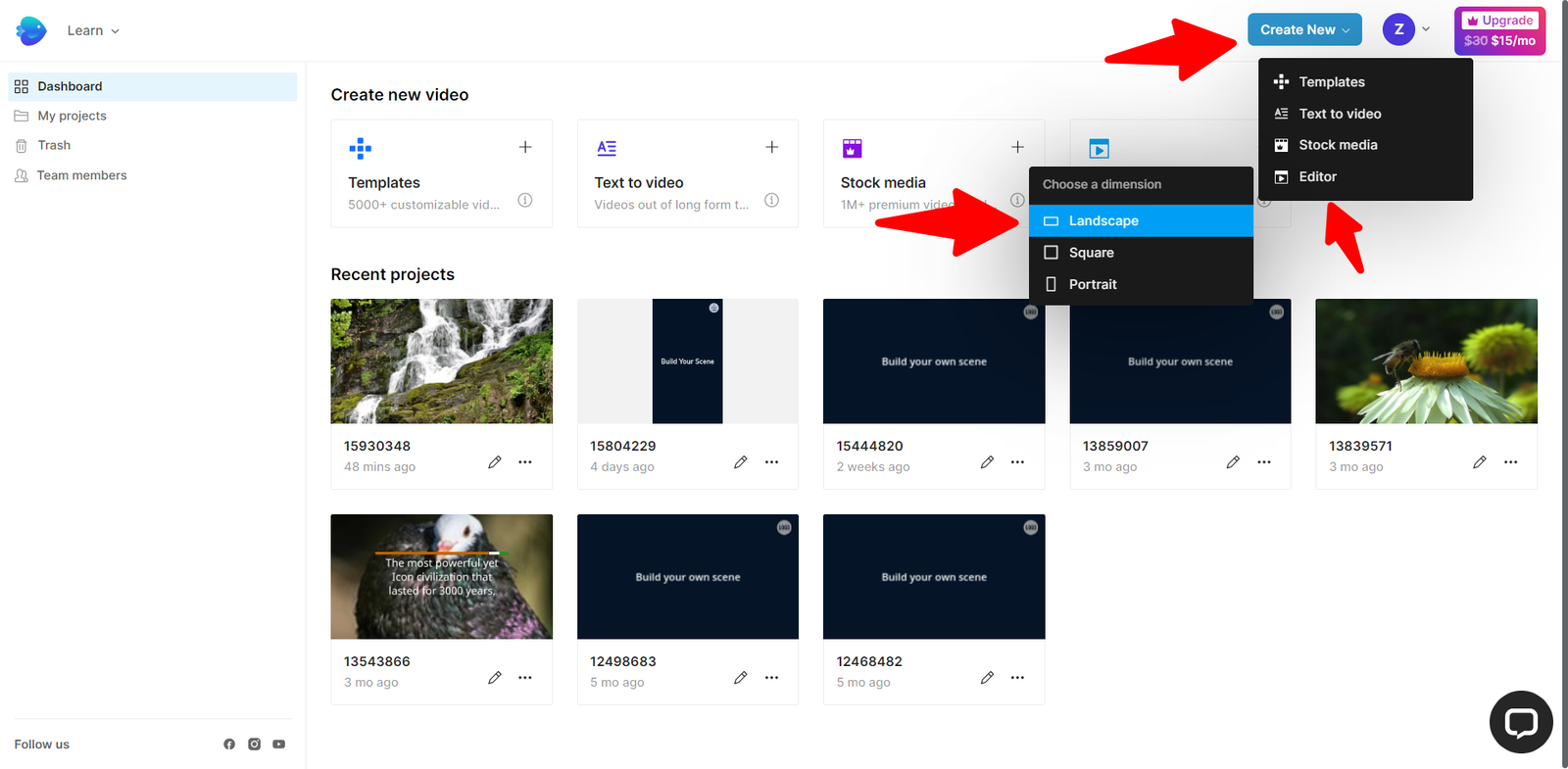
Meditation Videos Tutorial
Click on Create Now and then Select the Landscape Dimensions, It will load the canvas. After that, Upload the Music loop that you have downloaded from Evanto and add.
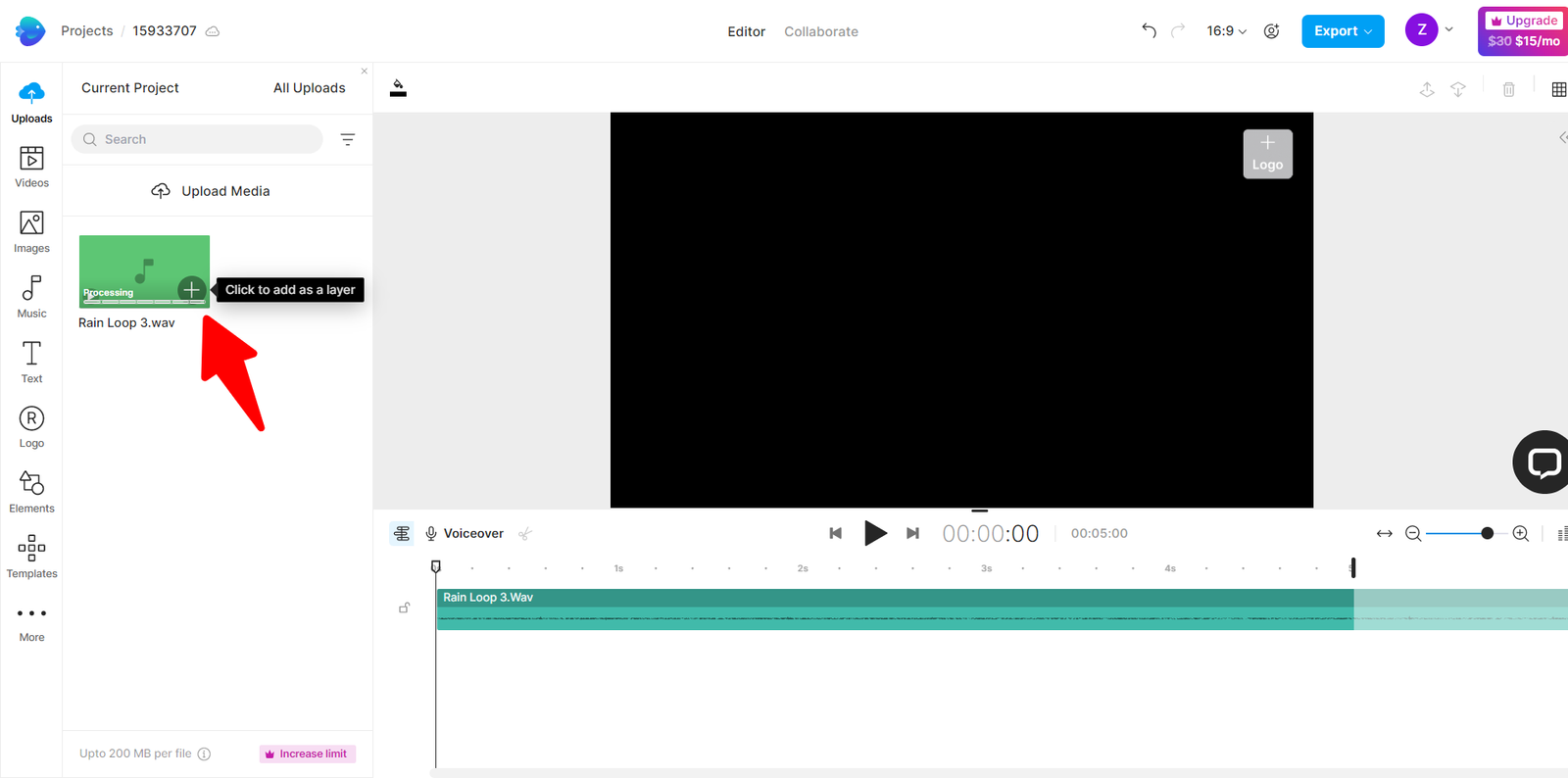
After adding the Music. Click on Video icon and add a Video to your timeline.
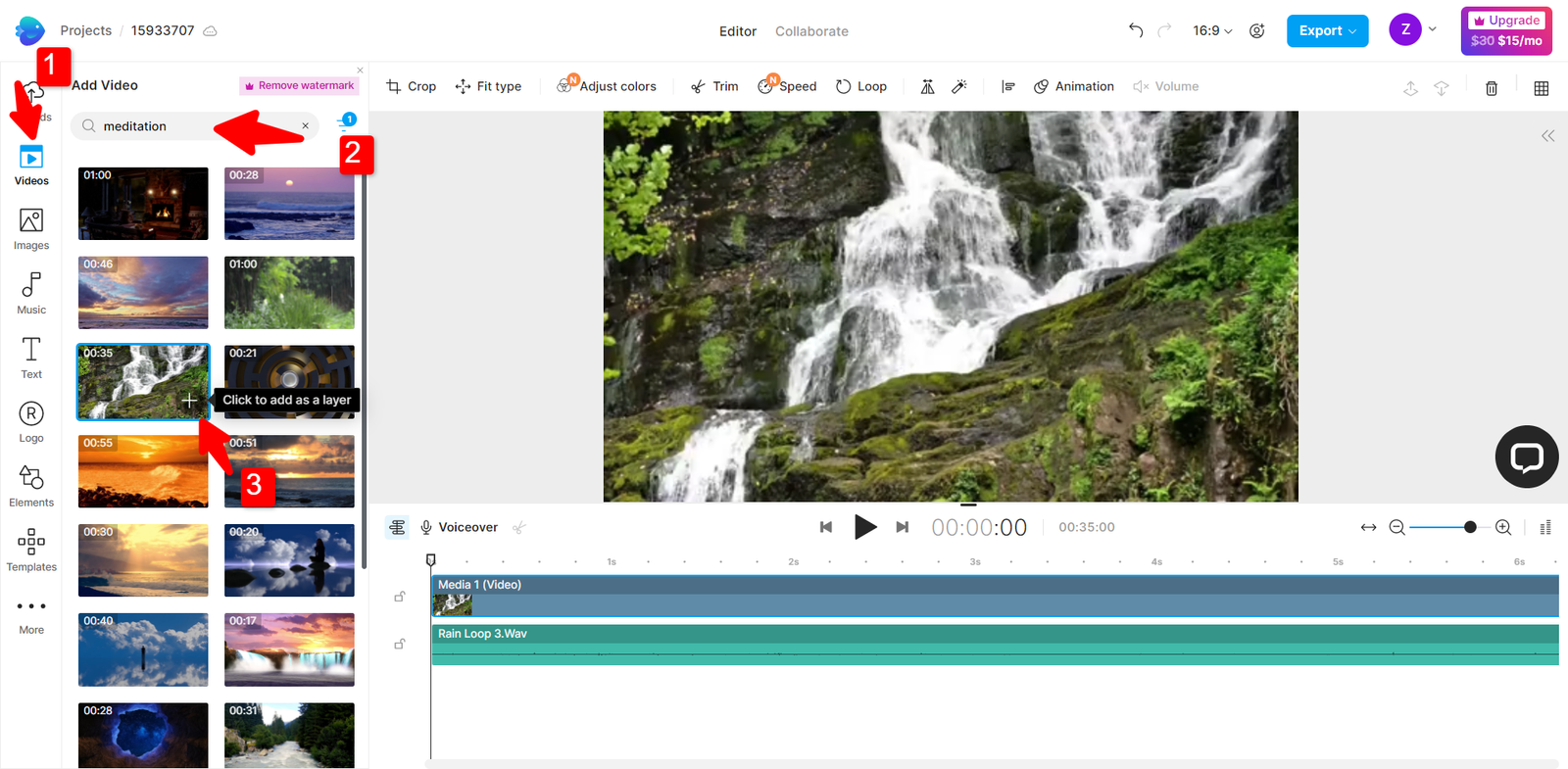
After adding the video, It will make a few seconds video according to the video you added. Now, here is the Magic to convert this Short Clip to 40 Minutes Long Video.
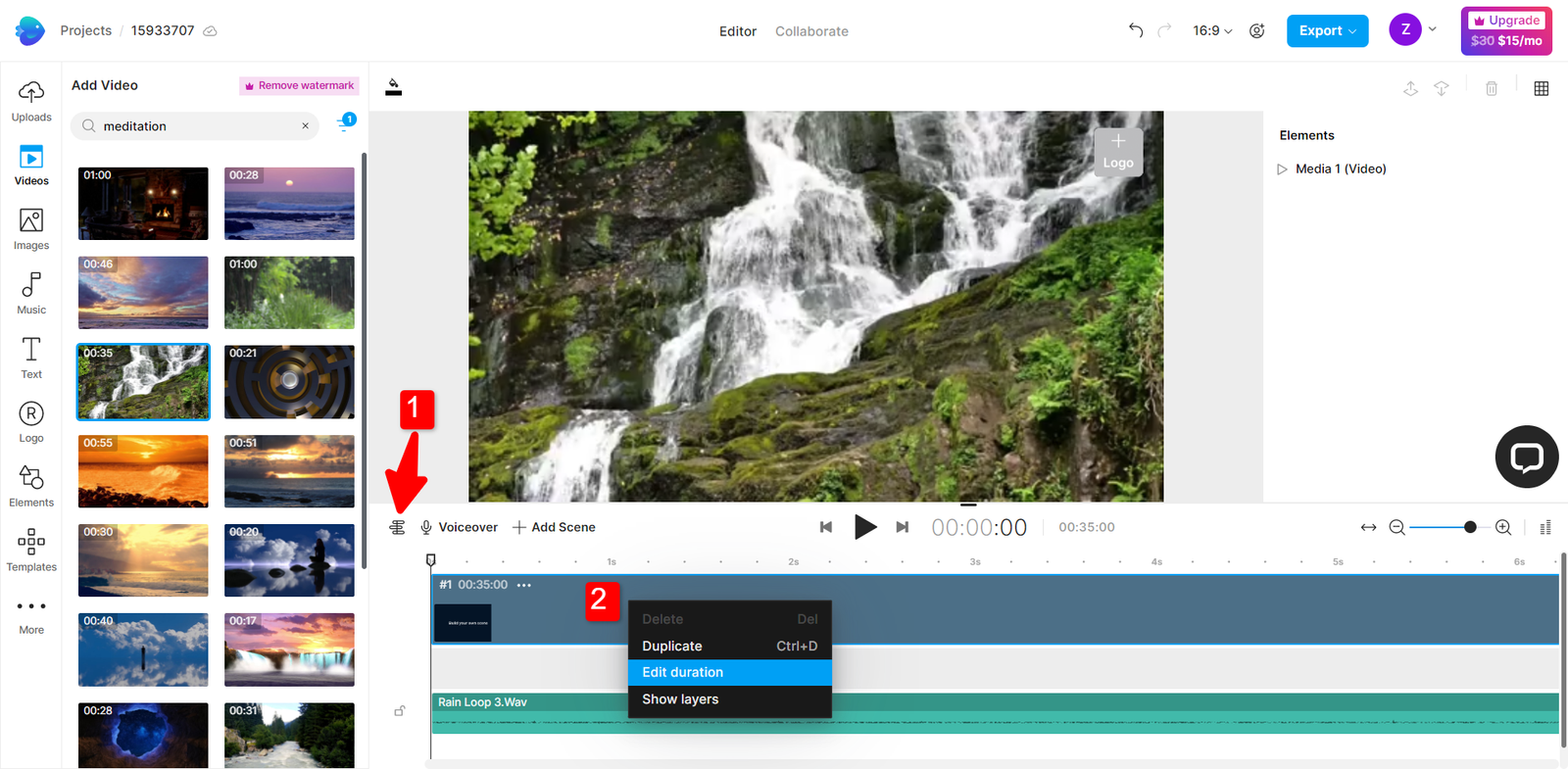
Click on all tracks and after that right click on First Track and then click on Edit Duration. As you Click On Edit Duration, It will ask you to add required duration. Simply Add 40 Minutes as show in the screenshot below and click on done.
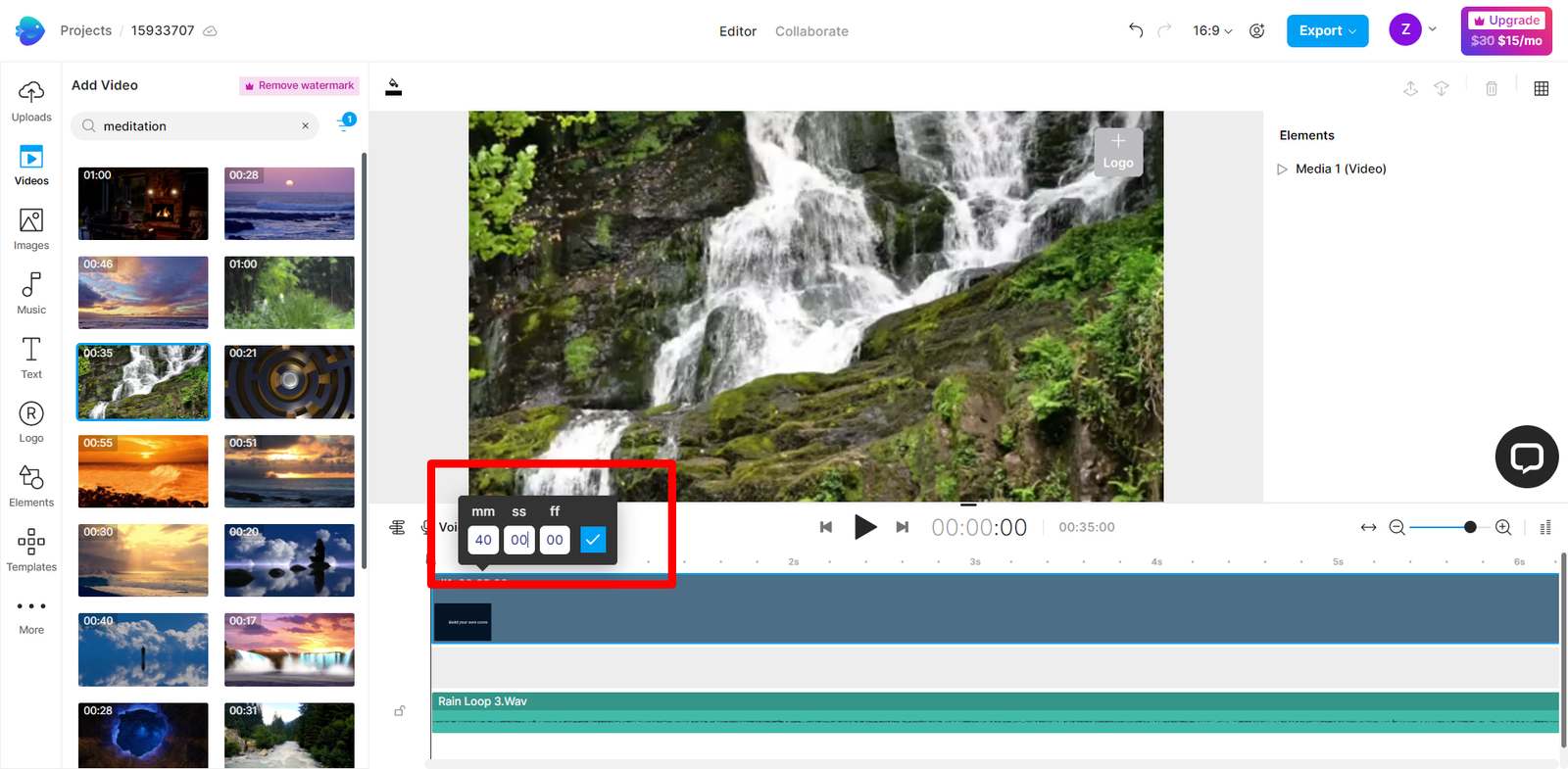
As you’ll click on done, it will convert your few second video to a 40 Minutes Longer video which you can download. To download the video, Click on export button and it will export the video to your desired quality. After that, You can Simply download that video and upload that on your Channel.
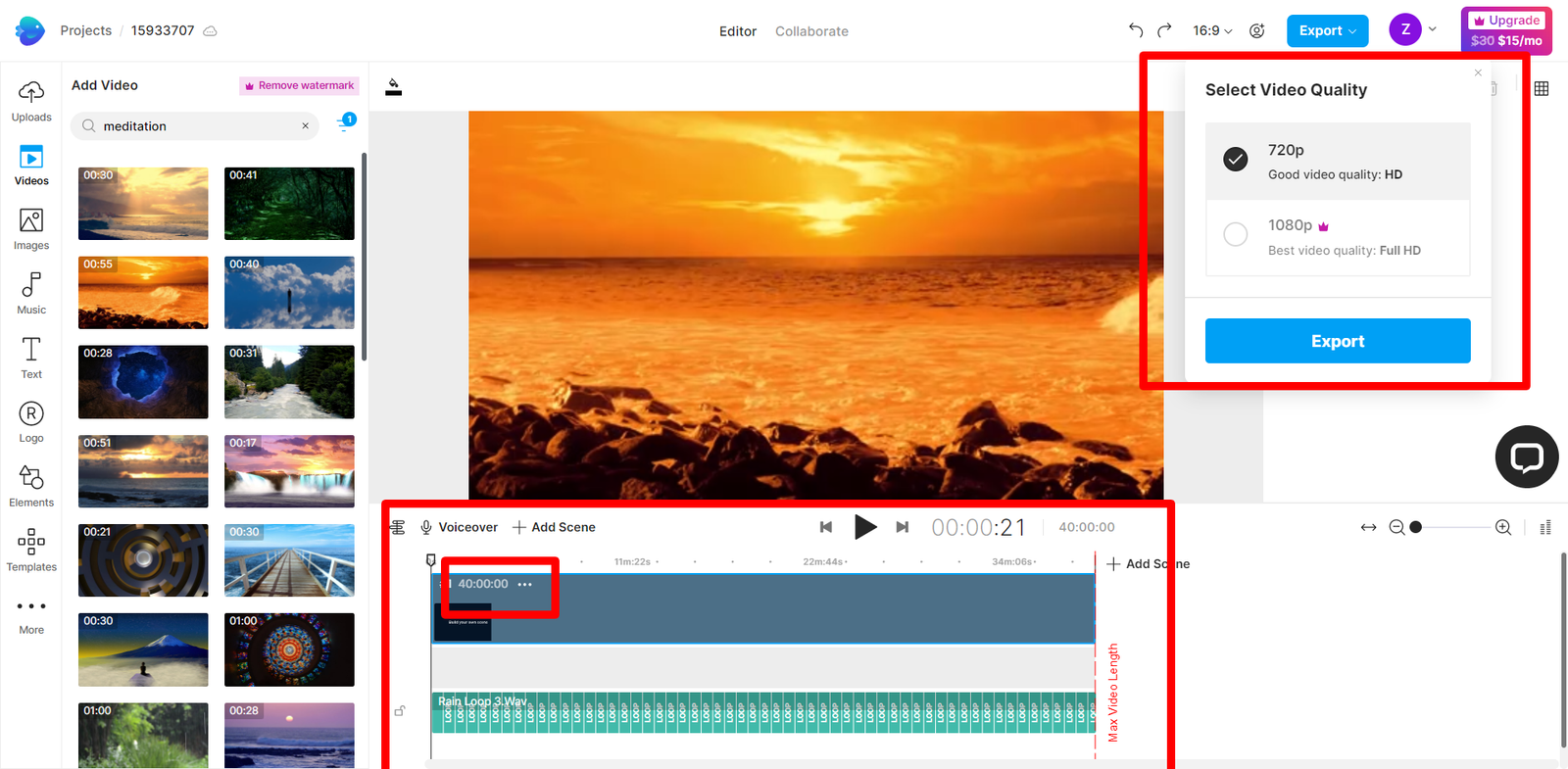
Posting Videos Directly To YouTube
After that Click on Export now. It will allow you to export full HD video if you have purchased this tool but you can export it in 720p resolution with watermark as well. After Exporting you can Simply Upload this video to Your Channel Directly from InVideo. To Do this, Click on Projects and Select your Video. Click on Share Button and Send it to YouTube by Simply Singing in with your YouTube Channel.
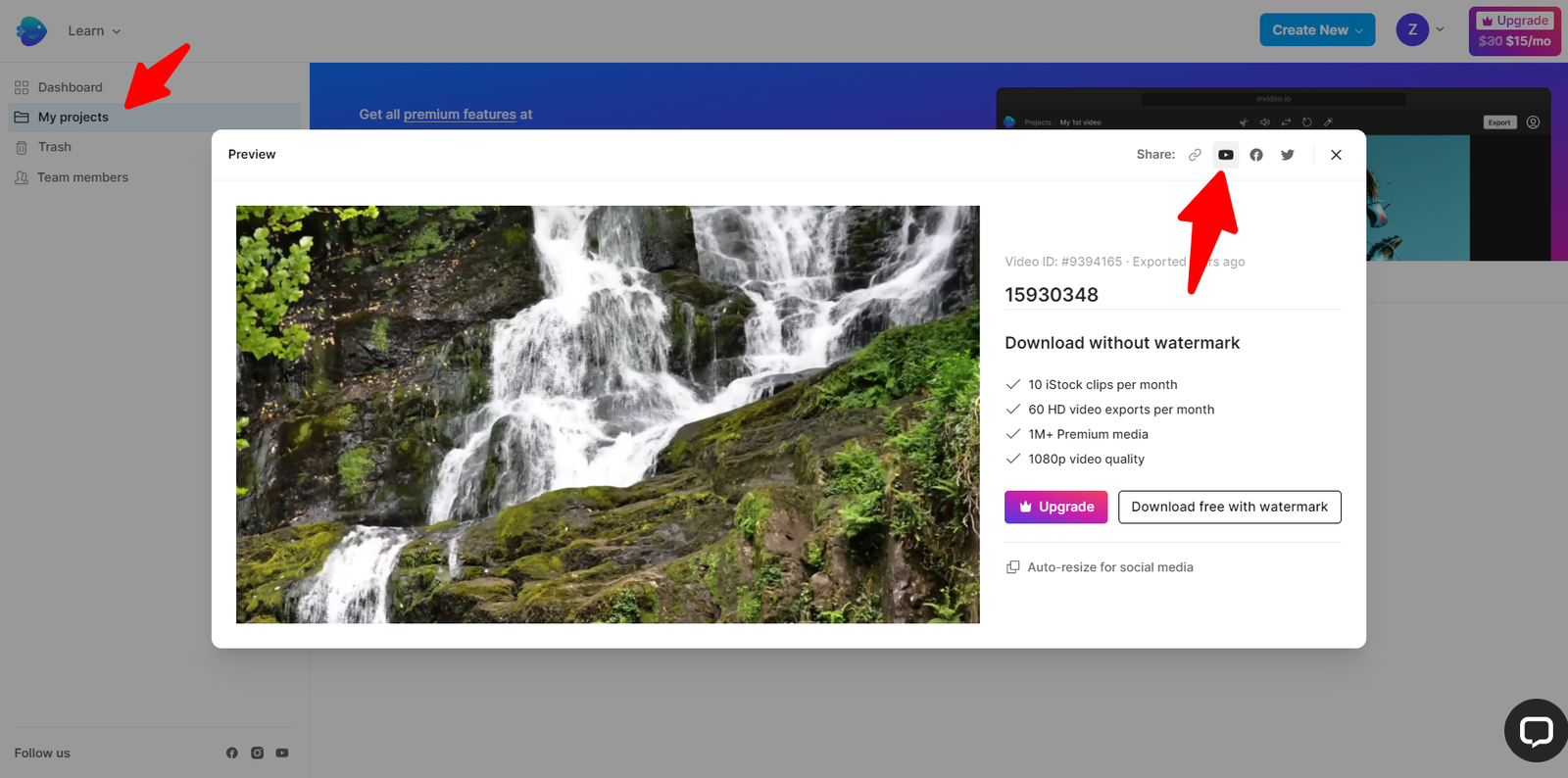
This was how you can make Meditation Videos With InVideo. You Can Also, Watch this Video Tutorial as well for more help.


